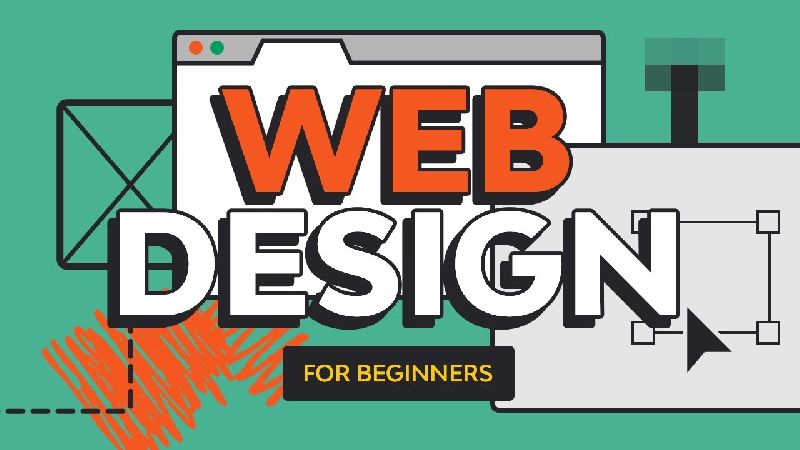1. Core Web Technologies:
-
HTML (HyperText Markup Language):
The foundation of web page structure, including elements, tags, and attributes.
-
CSS (Cascading Style Sheets):
Used for styling web pages, controlling layout, colors, fonts, and responsive design.
-
JavaScript:
Adds interactivity and dynamic behavior to websites, including handling user events, manipulating the DOM, and making AJAX requests.
2. Design Principles and Practices:
-
User Interface (UI) Design:
Focuses on the visual elements of a website, including layout, color schemes, typography, and overall aesthetics.
-
User Experience (UX) Design:
Considers how users interact with the website, aiming to create a seamless and enjoyable experience.
-
Responsive Web Design:
Ensuring websites adapt to different screen sizes and devices.
-
Visual Design Principles:
Includes color theory, typography, and layout principles to create visually appealing designs.
3. Web Development Tools and Frameworks:
- Adobe Photoshop: A popular tool for image editing and graphic design for websites.
- Adobe Dreamweaver: A website builder that allows for both visual and code-based design.
- Bootstrap: A CSS framework for building responsive websites quickly.
- jQuery: A JavaScript library that simplifies web development tasks.
- Git: A version control system for tracking changes to code and collaborating on projects.
- Introduction to Web Development: Understanding the basics of web architecture, servers, and clients.
- SEO (Search Engine Optimization): Optimizing websites for search engines to improve visibility.
- Web Accessibility: Ensuring websites are usable by people with disabilities.
- Content Management Systems (CMS): Using platforms like WordPress to manage website content.
- Web Analytics: Tracking website traffic and user behavior.
Example Course Structure:
A typical web designing course might be structured as follows:
- Introduction: Overview of the web, basic concepts, and tools.
- HTML: Fundamentals of HTML, creating structure, and content.
- CSS: Styling web pages, creating layouts, and implementing responsive design.
- JavaScript: Adding interactivity and dynamic behavior.
- UI/UX Design: Principles of user interface and experience design.
- Responsive Web Design: Making websites adaptable to different devices.
- Tools (Photoshop, Dreamweaver, etc.): Hands-on experience with design and development tools.
- Project Work: Applying learned concepts to build real-world websites.