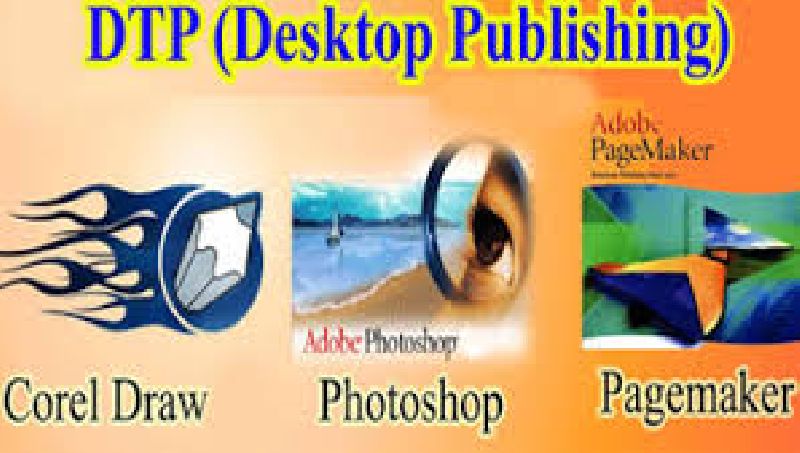1. Introduction to Desktop Publishing:
- Definition and purpose of Desktop Publishing
- Evolution of DTP
- Importance of DTP in various industries
2. Fundamentals of Design:
- Principles of design
- Elements of design (line, shape, color, texture, etc.)
- Layout and composition
3. Typography:
- Basics of typography
- Font selection and pairing
- Text formatting and styling
- Kerning, leading, and tracking
4. Color Theory:
- Understanding color models (RGB, CMYK)
- Color wheel and color harmony
- Color psychology
- Applying color in design
5. Image Editing:
- Introduction to raster and vector graphics
- Basic image editing techniques
- Image file formats
- Image resolution and quality
6. Desktop Publishing Software:
- Overview of DTP software (e.g., Adobe InDesign, QuarkXPress)
- Interface and tools
- Creating and managing documents
7. Page Layout:
- Setting up document parameters
- Master pages and templates
- Text and image placement
- Managing layers
8. Working with Text:
- Importing and formatting text
- Styles and formatting options
- Text flow and columns
9. Working with Images:
- Importing and placing images
- Image manipulation and editing
- Image resolution and quality considerations
10. Printing and Exporting:
- Print settings and options
- Exporting files for various formats (PDF, print, web)
- Preflight and quality checks
11. Project Work:
- Hands-on projects to apply learned concepts
- Creating brochures, newsletters, posters, etc.
12. Advanced Topics (Optional):
- Interactive PDFs
- Digital publishing and eBooks
- Collaboration tools and workflow